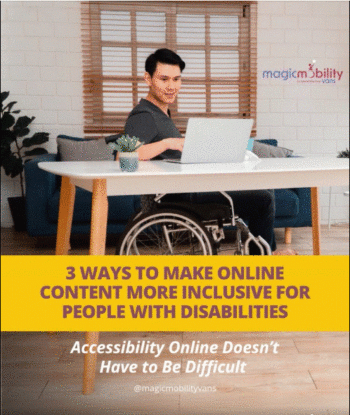Accessibility shouldn’t be hard, here are 3 ways to make online content accessible for people with disabilities.
- Ensure High Color Contrast: Adjust text and graphics to have high color contrast between text and background, improving online content readability for those with visual impairments.
- Use Descriptive Links: Avoid non-descriptive links. Instead of “click here” or ‘“read more,” use descriptive text like “Learn about accessibility tools.” This helps users who rely on screen readers or keyboard navigation.
- Add Captions and Transcripts: Make video and audio content accessible by including captions, transcripts, or audio descriptions for deaf or hard-of-hearing users. Small changes like these create a more accessible and inclusive online world for everyone.
Raising Awareness for Digital Access and Inclusion for People with Disabilities
Other Design Modifications to Make Online Content Accessible:
-
Visual: Provide descriptive alt text for images to aid users with visual impairments using screen readers. Ensure all interactive elements are keyboard navigable to accommodate users who do not use a mouse.
-
Hearing: Offer comprehensive captions for videos, including non-speech audio cues. Use visual alerts to replace auditory notifications for users with hearing impairments.
-
Motor: Facilitate interaction for users with motor impairments by offering alternative input methods like adaptive keyboards and eye-tracking. Design websites to minimize complex mouse movements and clicks.
-
Cognitive: Create an easy-to-navigate environment with a consistent layout and plain language. Use visual aids to simplify complex information for users with cognitive disabilities.
Know someone who has a used wheelchair-accessible van they want to donate?

Visit our website to learn how we can help them find someone near them who needs one!